In today’s business landscape, where customization and efficiency are essential, custom software development has become an increasingly sought-after solution. This type of software is created specifically to meet a company’s unique needs, providing functionalities that generic software cannot offer. In this article, we will explore the essential steps to developing custom software and how this approach can benefit your business.
Steps to Develop Custom Software
1. Identifying Needs
The first step in custom software development is to clearly understand your company’s needs. This phase involves:
Meetings with Stakeholders: Talk to department leaders and employees to identify problems and areas that need improvement.
Process Analysis: Study current processes to identify inefficiencies and automation opportunities.
Goal Setting: Establish clear and measurable goals for the software, such as increased productivity, improved project management, etc.
2. Choosing a Development Partner
Selecting a competent and experienced software development partner is crucial. Consider the following aspects:
Portfolio of Previous Projects: Review the company’s past work to ensure they have experience in developing similar solutions.
Recommendations and References: Ask for references from previous clients and read online reviews.
Technical Skills: Ensure the team has the necessary technical skills for your project.
Communication: Good communication is essential to keep the project on track and on schedule.
3. Defining Requirements
In this phase, it’s important to detail all software functionalities and specifications. Include:
Core Features: List all the features the software must have to address the identified problems.
Technical Requirements: Specify the technologies to be used and infrastructure requirements.
Interface Design: Define how the user interface should look to ensure a good user experience.
Security: Include security requirements to protect company and customer data.
4. Planning and Design
With requirements defined, the next step is software planning and design. This step includes:
Creating Wireframes: Sketch out interfaces to visualize how the software will be structured.
Prototyping: Develop functional prototypes to test usability and make adjustments before full development.
Project Planning: Set a detailed timeline for development, including key milestones and deadlines.
5. Development
The development phase is where the software begins to take shape. This process involves:
Programming: The development team writes the software code according to the specified requirements.
Reviews and Testing: Conduct code reviews and continuous testing to ensure the software’s quality and functionality.
Documentation: Document the code and software features to facilitate future maintenance and updates.
6. Testing and Quality Assurance
Before launch, the software must undergo a rigorous testing process to ensure it works correctly. Include:
Functionality Testing: Verify that all software features work as expected.
Performance Testing: Ensure the software is fast and efficient, even under heavy load.
Security Testing: Test the software’s security to protect against vulnerabilities and attacks.
7. Implementation
After testing, the software is ready to be implemented within the company. This step includes:
Installation: Set up the software on the company’s servers or devices.
Integration: Integrate the software with other systems and tools used by the company.
Data Migration: If necessary, migrate old data to the new system.
8. Training and Support
To ensure employees use the software effectively, provide:
Training: Organize training sessions to teach employees how to use the new software.
User Documentation: Provide detailed manuals and user guides.
Continuous Support: Offer technical support to address any issues that arise after implementation.
9. Maintenance and Updates
After implementation, the software requires ongoing maintenance to ensure optimal functionality. This phase includes:
Bug Fixes: Address any errors or bugs that are identified.
Updates: Add new features and make improvements as needed.
Monitoring: Monitor software performance and user satisfaction for continuous adjustments.
Benefits of Custom Software
1. Tailored Solutions
Custom software is developed specifically to meet your company’s unique needs, providing a more effective solution than generic software.
2. Flexibility
Custom software can be easily adjusted and expanded as your company’s needs evolve, ensuring long-term relevance.
3. Operational Efficiency
By automating specific processes and optimizing workflow, custom software can significantly increase operational efficiency and productivity.
4. Competitive Advantage
Having a customized solution can differentiate your company from the competition, offering unique features and enhancing the customer experience.
Conclusion
Developing custom software is a strategic investment that can bring numerous benefits to your company. By following the steps outlined in this article, from identifying needs to continuous maintenance, your company can develop a tailored solution that enhances efficiency, increases productivity, and provides a significant competitive advantage. Invest in custom software and take your business to new heights of success.
FAQ
1. How long does it take to develop custom software?
Development time varies depending on the complexity of the project, ranging from a few months to over a year.
2. Which is more expensive: custom software or generic software?
While the initial investment in custom software is generally higher, the long-term benefits, such as efficiency and customization, can justify the cost.
3. What should I look for in a software development partner?
Look for a company with proven experience, good references, appropriate technical skills, and effective communication.
4. Is it possible to modify custom software after implementation?
Yes, one of the advantages of custom software is its flexibility, allowing for adjustments and expansions as needed.