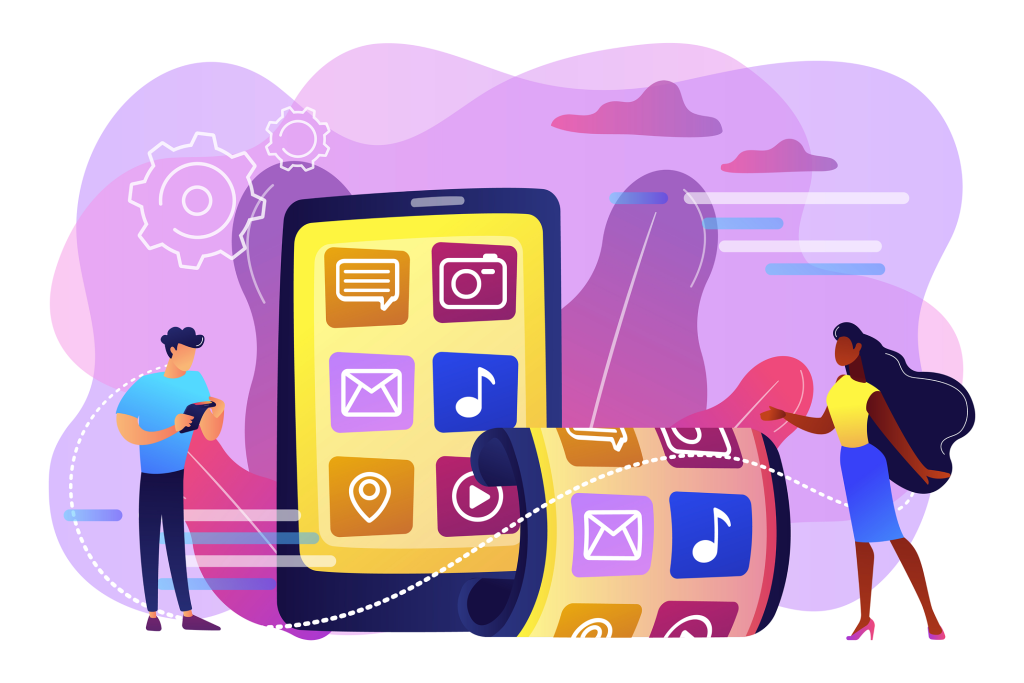Creating an online store is an excellent way to expand your business and reach a broader audience. However, the process of building an online store involves several crucial steps to ensure your digital business is successful. In this article, we’ll go through the steps to create an effective online store, from initial planning to launch and continuous management.
1. Initial Planning
Setting Goals
Before you start creating your online store, it’s essential to clearly define your goals. Ask yourself:
- What do you aim to achieve with the online store?
- Who is your target audience?
- What products or services will you offer?
Market Research
Conduct market research to better understand your industry, identify competitors, and be aware of current trends. This will help you define your strategy and create a unique value proposition.
2. Choosing an E-commerce Platform
Main Platforms
There are various e-commerce platforms available, each with its own advantages and disadvantages. The most popular include:
- Prestashop: Easy to use, ideal for small and medium-sized businesses.
- WooCommerce: A plugin for WordPress, excellent for those already using this platform.
- Magento: A robust and scalable solution suitable for large businesses.
Selection Criteria
When choosing a platform, consider:
- Ease of Use: Is the platform easy to set up and manage?
- Features: Does it offer the features you need, such as payment integration, inventory management, and reporting?
- Scalability: Can the platform grow as your business expands?
- Cost: Are the setup and maintenance costs affordable for your budget?
3. Design and Development
Theme Selection
Choose a theme that is both attractive and functional. Many platforms offer free and paid themes that can be customized to match your brand identity.
Customization
Customize the chosen theme to reflect your brand. This includes:
- Logo and Brand Colors: Ensure the site design aligns with your visual identity.
- Navigation: Create intuitive navigation so customers can easily find the products they’re looking for.
- Product Pages: Add detailed descriptions, high-quality images, and all necessary information to help customers make purchase decisions.
4. Product Setup
Inventory Management
Set up your product inventory on the chosen platform. Include:
- Product name and description
- Price
- Categories and tags
- High-quality images
- Customization options (if applicable)
Payment Methods
Integrate secure and reliable payment methods. Common options include:
- Credit and debit cards
- PayPal
- Bank transfers
- Payment by reference (for Portuguese systems like Multibanco)
Shipping Methods
Define the shipping options and associated costs. You could offer:
- Free shipping
- Express shipping
- International shipping
5. Legal and Security Setup
Terms and Conditions
Draft terms and conditions covering all aspects of your online store, including:
- Return and refund policy
- Product warranties
- Consumer rights
Privacy Policy
Develop a privacy policy that explains how customer data will be collected, used, and protected, in compliance with the General Data Protection Regulation (GDPR).
SSL Certificate
Acquire and install an SSL certificate to ensure transactions and customer data are protected.
6. Testing and Launch
Functionality Testing
Before launching the store, conduct thorough tests to ensure everything works correctly. Test:
- Purchase Process: From product selection to payment.
- Shopping Cart Functionality: Adding and removing products, cost calculations.
- Payment Methods: Verify that all payment options work.
- Shipping Options: Confirm that shipping costs are calculated accurately.
Usability Testing
Ask a group of users to navigate the site and provide feedback. This can help identify usability issues and areas that need improvement.
Launch
Once all tests are complete and necessary adjustments are made, it’s time to launch your online store. Ensure all systems are ready, and officially launch by promoting the store through your marketing channels.
7. Continuous Management and Optimization
Performance Analysis
Use analytics tools, like Google Analytics, to monitor your online store’s performance. This includes:
- Number of visitors
- Conversion rate
- Sales and revenue
- User behavior
Customer Feedback
Collect and analyze customer feedback to identify areas for improvement. Respond promptly to customer questions and concerns to ensure a good shopping experience.
Regular Updates
Keep your store updated with new products, promotions, and relevant content. Conduct regular maintenance to ensure the site continues to function correctly and is protected against security threats.
Conclusion
Creating an online store involves a detailed process that goes from initial planning to continuous management. By following these steps, you can ensure your online store is well-structured, secure, and provides an excellent shopping experience for your customers. With dedication and attention to detail, your online store can become a significant revenue source and help expand your business.
FAQ
1. How long does it take to create an online store?
The time required varies depending on the complexity of the store, but it typically takes a few weeks to several months.
2. What’s the best e-commerce platform to start with?
It depends on your specific needs. Shopify is great for ease of use, WooCommerce is ideal for those already using WordPress, and Magento is more suited for large businesses.
3. Is an SSL certificate necessary for my online store?
Yes, an SSL certificate is essential to protect customer data and build trust.
4. How can I ensure GDPR compliance?
Obtain explicit customer consent for data collection, inform them about data usage, and implement adequate security measures.
5. What payment methods should I offer in my online store?
Common methods include credit and debit cards, PayPal, bank transfers, and payment by reference (such as Multibanco for Portuguese systems).