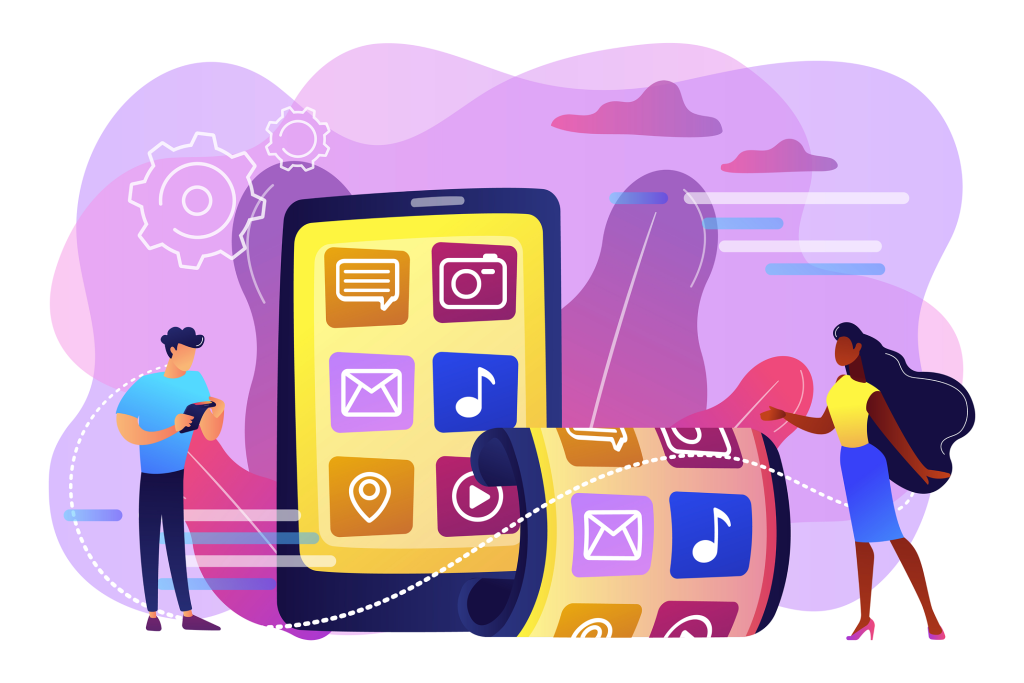Web development is a crucial component for any business aiming to establish an effective online presence. Understanding the website implementation process can help companies better plan and ensure that the final product meets their needs and expectations. This article will detail each stage of the web development process, from initial planning to launch and ongoing maintenance.
1. Planning and Defining Objectives
Needs Analysis
The first step in the web development process is to clearly understand the needs and goals of your project. This phase includes:
Target Audience Identification: Knowing your target audience helps create a site that meets their expectations and needs.
Defining Goals: Set clear goals, such as increasing sales, improving user experience, or providing detailed information about your products or services.
Competitor Analysis: Study competitors’ websites to identify best practices and differentiation opportunities.
Content Planning
With objectives defined, it is essential to plan the site’s content:
Site Map: Create a site map to organize the navigation structure and ensure all important pages are included.
Content Strategy: Develop a content strategy that includes text, images, videos, and other resources needed.
2. Choosing Platform and Tools
Development Platform
Choosing the right platform is crucial for the success of your project. Some popular options include:
CMS (Content Management System): Platforms like WordPress, Joomla, and Drupal are ideal for websites that require frequent content updates.
Custom Development: For more complex projects or specific needs, a custom solution using frameworks like Django, Ruby on Rails, or Laravel may be required.
Tools and Technologies
Decide which tools and technologies will be used:
Programming Languages: HTML, CSS, JavaScript, PHP, Python, among others.
Design Tools: Software like Adobe XD, Sketch, or Figma for creating designs and prototypes.
3. Design and Prototypes
Wireframes
Wireframes are simple sketches showing the basic structure of your site’s pages:
Page Layout: Define the placement of elements such as headers, footers, navigation menus, and content areas.
Navigation Flow: Plan how users will navigate the site.
Visual Design
After wireframes are approved, the next step is to create the visual design of the site:
Color Palette: Choose colors that reflect the brand identity.
Typography: Select fonts that are readable and complement the design.
Graphic Elements: Create or select images, icons, and other visual elements.
4. Development
Front-end Development
Front-end development involves turning the visual design into code:
HTML/CSS: Create the structure and style of the pages.
JavaScript: Add interactive and dynamic functionalities.
Back-end Development
Back-end development deals with the site’s logic and functionality:
Servers and Databases: Set up servers and databases to store and manage site data.
Application Logic: Implement the necessary logic for specific functionalities, such as user authentication, payment processing, etc.
5. Testing and Quality Assurance
Functional Testing
Test all site functionalities to ensure everything works as expected:
Navigation Testing: Check if menus and links work correctly.
Form Testing: Ensure all forms work and submit data correctly.
Compatibility Testing
Ensure the site works well across different browsers and devices:
Cross-Browser Testing: Test the site in browsers like Chrome, Firefox, Safari, and Edge.
Mobile Device Testing: Ensure the site is responsive and works well on smartphones and tablets.
Performance Testing
Evaluate the site’s speed and efficiency:
Loading Time: Optimize images and other resources to reduce loading time.
Load Testing: Simulate high traffic to ensure the site can handle many simultaneous users.
6. Launch
Preparation for Launch
Before launching the site, make sure all tests are completed and any issues resolved. Prepare a final checklist to ensure everything is ready.
Site Launch
When everything is ready, it’s time to launch the site:
Domain Setup: Set up the domain and hosting.
File Transfer: Transfer all files and databases to the production server.
Post-Launch Check: Conduct a final check to ensure everything works correctly after launch.
7. Maintenance and Updates
Ongoing Maintenance
After launch, it’s important to keep the site updated and functioning correctly:
Software Updates: Keep the CMS, plugins, and other tools updated.
Bug Fixes: Address any issues that arise post-launch.
Continuous Analysis and Improvement
Use analytics tools to monitor site performance and identify improvement opportunities:
Google Analytics: Analyze site traffic and user behavior.
User Feedback: Gather user feedback to identify areas that need improvement.
Conclusion
The web development process is complex and involves several critical stages, from initial planning to ongoing maintenance. Each phase is essential to ensure the final product meets your business needs and provides a positive user experience. Investing time and resources in a well-structured web development process can bring significant benefits, including a strong online presence, increased visibility, and competitiveness in the market.
FAQ
How long does it take to develop a website? Development time varies according to project complexity, ranging from a few weeks to several months.
What is the difference between front-end and back-end development? Front-end development involves design and user interface, while back-end development deals with logic, databases, and servers.
Why is it important to test the site on different browsers and devices? Testing on different browsers and devices ensures all users have a consistent experience, regardless of the platform they use.
What is a CMS and why should I use one? A CMS (Content Management System) makes it easy to create, manage, and update content on your site, allowing people without technical knowledge to make changes easily.
How can I improve my site’s speed? Optimizing images, minimizing script usage, and using a content delivery network (CDN) are some ways to improve site speed.